 |
 Home
Products
ThinkHealth
System Overview Home
Products
ThinkHealth
System Overview
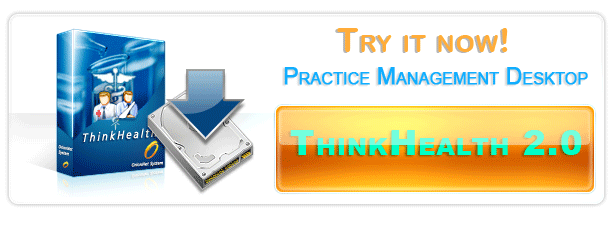
Download ThinkHealth NOW!! -
In order to download the software you will have to sign up as an OrionNet Member.
Then from your profile page you can download the software.
New Member or Existing Member |
The current version of ThinkHealth software is specifically tailored for Oklahoma
Healthcare Centers. However, in the near future, sister products will roll
out for other states.
By using the ThinkHealth desktop, centers can track their staff and patient information.
The software's Prior Authorization module allows centers to fill out all the data needed to work with the most current APS form. As APS makes changes, so do we, and our customers receive
free updates so their documents are always compliant. Using unique proprietary techniques (some of which OrionNet is moving through the patenting process), our clients are able to produce treatment plans for their patients in a much shorter time.
As the approved treatment plan comes back from APS, the details flow into the
system and are used by the Activities and Progress Notes module. From this module, customers can have their staff write and review progress notes -- either on- or off-site – and the information still flows into the ThinkHealth system.
After a Progress Note is written and approved, the system flows the information into
the Billing Module where it is batched for payment and sent to the EDS.
Because the system handles and checks all the details, billing in the ThinkHealth
system is nearly seamless.
The ThinkHealth system, which is "The Best VALUE of any Practice Management Software," can help your business realize great gains
and increase productivity. Also, due to our pricing methods, and flexibility
to sell modules of our application, thereby reducing the overall price of our system,
our customers save a great deal of money. Our pricing is not just competitive, we
are EXTREMELY inexpensive. Average Return On Investments
(ROI's) done for some of our client show a 110%+ return just in the first year of
use.
Feature Set |
 |
 Main Screen & Inbox
Main Screen & Inbox
When the application starts up, users are taken to their Inbox
and the main screen in the application
|
 |
 Staff Information
Staff Information
All users are set up with usernames and passwords and most features are secured based on rights you give. You can set up user credentials and the system uses these in Progress Notes and tracks renewal dates.
|
 |
 Patient Management
Patient Management
Enter patient information just once. You never have to enter the information again on any forms. Some of the information includes referral information, guardian and emergency contact information, as well as primary and secondary insurance.
|
 |
 Prior Authorizations
Prior Authorizations
Data from the Patient Management section flows to the Prior Authorization (PA) section, helping you fill out the Prior Authorization faster. Once you have entered information — your ICD 9 Diagnosis Axis I, II, III, etc. — the software validates the entries.
|
 |
 Scheduling Scheduling
You can have a patient-level view of all notes. You can track units used and remaining on a Treatment Plan, as well as average used and average required to complete treatment on time. The system will match notes scheduled with notes written and change the scheduled item to the appropriate status. Managers can check staff schedules, review units and replace their old billing sheets.
|
 |
 Activities & Notes
Activities & Notes
Once a Treatment Plan has been approved, you can begin writing Progress Notes and submitting items to billing. You save time because like the rest of the application, the relevant information flows from the Patient, PA, and Staff sections, allowing you to enter Progress Notes more quickly and more accurately.
|
 |
 Billing
Billing
After Progress Notes are approved, the details flow to the billing section.
These billable line items have various statuses allowing someone to manage which items will be transmitted for payment, written off, voided, etc. From this section the billable line items can be uploaded to the Oklahoma Health Care Authority for payment; remittance can be downloaded, eligibility can be checked, etc.
|
 |
 Reporting
Reporting
From the Reports Manager you can run a variety of reports in our system. These reports let you specify various criteria by which they will be run, giving you the flexibly to view the data you wish to see. You can do many things with reports, including exporting to various formats, including HTML, Excel, PDF, etc.
|
|
|
 Other Modules Other Modules
New modules and new features, some of which we are moving through the patent process that greatly enhance our customers business, are being developed by OrionNet.
|
>> Customer Comments about ThinkHealth
See what customers are
saying.
|
|
|
|
|
|
|
 |
 |
|
|
 |
|
|
 |
|
Previous Newsletters
More...
|
|
| |
Subscribe to our Newsletter!
|
|
|
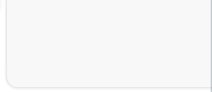 |
|
|
 |